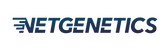What is the Difference Between Access Point and Router?
In the world of networks, there are a lot of terms that get thrown around. Access point. Router. Modem, etc. This blog will explore the difference between two standard networking terms: access point and router. An access point is something that connects to a wireless network. A router is a device that will enable you to connect to the Internet. Both devices are essential for connecting to a network but serve different purposes. Keep reading to learn more about the difference between an access point and a router.
Access Point vs. Router: What's the Difference?
Access Point
An access point that connects devices to a network. It can connect devices to the Internet, home, or corporate networks. Access points come in different sizes and shapes and can be stand-alone units or part of a larger device such as a router.
Router
A router is a device that routes traffic between networks. A router can connect devices to the Internet, home, or corporate networks. Routers come in different sizes and shapes and can be stand-alone units or part of a larger device, such as an Ethernet switch.
How Do Access Points and Routers Work Together?
Wireless access points (APs) and routers are the most common devices that provide Wi-Fi network coverage in homes and small businesses. Although they perform similar functions, there are essential differences between them that should be considered when choosing which device to use.
Routers are typically used to connect a home or small office network to the Internet. They usually have four Ethernet ports that can be used to connect devices to the network and a WAN port that is used to connect the router to the Internet modem. Routers also have built-in DHCP servers that can be used to assign IP addresses to devices on the network.
On the other hand, wireless access points are designed specifically for wireless networking. They do not have any Ethernet ports and cannot be used to connect wired devices to the network. Instead, they have one or more antennas that emit a wireless signal that compatible devices can pick up.
So, how do access points and routers work together? In most cases, a router will be connected to an Internet modem and act as the main gateway for all traffic coming in and out of the network. The router will then distribute this traffic amongst the various devices on the web using its built-in DHCP server. Wireless access points can connect to the router via Ethernet cable or wirelessly. They will amplify the wireless signal emitted by the router so that it can cover a larger area.
Which One Should You Use: an Access Point or a Router?
The answer to this question depends on some factors. You will need a router to cover the entire area with a strong signal if you have a large home or office. An access point may be all you need if you have a smaller space.
Another factor to consider is whether you want to use wired or wireless devices. If you want to use wired devices, you will need a router that has Ethernet ports. An access point will be sufficient if you want to use wireless devices.
Finally, it helps you decide what features are most important to you. Do you need something that can handle a lot of traffic? Do you need advanced security features? Once you know your priorities, choosing the suitable device for your needs will be easier.
Conclusion
So, what is the difference between an access point and a router? An access point connects devices to a network and allows them to communicate with others. At the same time, a router manages the traffic on a network and can also connect devices to the Internet. In short, an access point provides the connection between devices, and a router manages the traffic.
Recent Posts
-
Anker’s first 3D printer is up for preorder
As the first Kickstarter backers received their AnkerMake units and started looking into the softwar …Jan 29th 2024 -
The business of hackers for hire threat actors
Cybercrime has entered a new era where people don't steal just for the thrill of doing it anymore.To …Jan 29th 2024 -
Tumblr’s only viable business model is shitposting
As Elon Musk struggles to make people give Twitter $8 a month for a blue check, Tumblr had an idea: …Jan 29th 2024